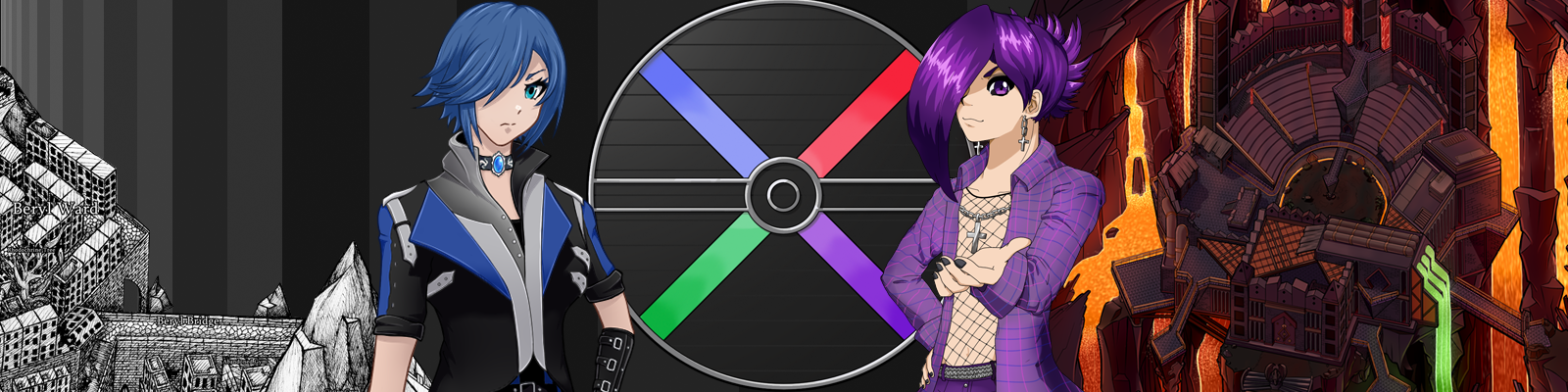-
Posts
11236 -
Joined
-
Last visited
-
Days Won
567
Content Type
Profiles
Forums
Events
Reborn Development Blog
Rejuvenation Development Blog
Desolation Dev Blog
Everything posted by Amethyst
-
Hm. It would be pretty impractical. I mean, where possible I'm trying to make it as generally compatible as I can. For instance, I moved the 'Register' key (previously) F5 down to Shift, but F5 still works. (Although Shift was previously also a 'talk' button, so hopefully no one was too used to that). At the very least, the Z key will -definitely- be the A key. But, other keys can be A too. For instance, if you use the C key as A, that will probably still work. And anyway, missing out on the Z key to run is less important since the toggle running feature was added with E10 (that'll still be on S unless someone has a better idea)
-

If you were the developer of Pokémon Reborn
Amethyst replied to Gyaradoskiller's topic in Reborn City
It does! Up north, anyway. We haven't gotten there yet. Also it would probably snow in the city except for the fact that all the pollution and city heat pumps up the temperature too much. If the city were cleaner it might snow there too. and people say I'm evil! -
So as I mentioned previously I'm playing around with controls for the 10.5 release. My goal is to make them more intuitive to new players who are probably coming from emulators. According to the past poll, almost everyone uses the default Z = A and X = B set up, where as C = A and Z = Run currently in Reborn. I've already modified it so that Z is now the A key, and that is for sure. But originally, in order to correlate with the space bar of VBA being speed up, I was going to have space be the new run key. However, I didn't realise that I had gotten so accustomed using space instead of Z for A, and it's a little jarring for me. I'm worried about others sharing this experience- but this will only apply if many people also use space as their 'A' key. So, would it be more comfortable for you to use space as Run or as a Talk key?
-
So as I'm sure you guys know, Reborn has some custom items, which means graphics for them don't exist. Which means we get to make them! This is a task for spriters- albeit a relatively easy one. I could do it myself, buuut I figure if we're trying to free up my schedule this is definitely something you guys should be able to handle. Item graphics- i,e the little icons that appear when you're selecting an item in the bag- should be 24x24 (or 48x48 when resized to the 2x resolution the game processes them at, but they still need to be created at a 24x24 level). Feel free to use other existing item icons (Pokemon Reborn/Graphics/Icons/) as a base for editing or making them. I'll post a bit about what I have in mind for each item necessary to create a graphic for, and then the rest is on you guys. When you have as many as you want to do, done, zip up the files, (7-zip is good if you don't know how to do that) and upload them somewhere (such as Mediafire or another file-hosting service) and post the link here. Or, if it's only one or two, feel free to post them using whatever image service you like as a reply individually.. If you have any questions, feel free to ask!
-
welcome to the very temporary condition of the aventurine cave
-
It's a little weird, actually. Basically, there's a control event that activates and says 'Your weather cycle is THIS now!' and then that event goes to sleep until a week later. However, even if a week passes, that event doesn't activate until you're near it again (it's in the Opal Ward since that's the center of Reborn). So, you could move your date forward and get a new cycle by going to Opal, but if you don't get a new weekly cycle, every Wednesday from now until the revelation will be a thunderstorm. As a caution, however, if you move your date forward and activate that event, it won't 'wake-up' again until a week after whatever day you jump to. So if you jump to January 1st of 2014 and activate that event it won't change your weather again until January 8th. Soooo, make of that what you will.
-
Okay so here is graphicy thing for someone to do, or do parts of. Note, this really does not take any spriting experience or skill- just the ability to save, resize, and retitle graphic files. What we're doing is gathering up the item graphics- i,e the little icons that appear when you're selecting an item in the bag. Fortunately! Serebii already has these for us on this page: http://www.serebii.net/xy/newitems.shtml Just as an aside, I'm going to assume that people are using Graphics Gale, only because I don't know how other programs handle sprites and Graphics Gale handles them famously and everyone should use it. But if you prefer a different program that resizes easily without loss of quiality, then so be it. You'll need to do the following with each item graphic: On serebii, right click it, and save it to a folder on your computer. Open the saved file and double it exactly. It should go from a 24x24 file to a 48x48 one. In Graphics Gale, do this by going to >All Frames > Resample. Put in 200%, make sure 'Smooth' is NOT checked, and click okay. Save the file again. Make sure that the transparency of the file is preserved. In Graphics Gale, it should be automatically, but to double check that it saves with it, go to > File > Save As. In that window, an option will appear in the bottom right that says 'Save With Alpha Layer'. This option should be checked for it to keep transparency. Rename the file to the following format: "itemXXX.png" where XXX is the item's ID number. I've listed the IDs and the items required below: When you have all (or as many as you intend to contribute) done, zip up all the files, (7-zip is good if you don't know how to do that) and upload them somewhere (such as Mediafire or another file-hosting service) and post the link here. If you have any questions, feel free to ask!
-
These things need to be scripted in! Descriptions of their effects can be found on Bulbapedia etc. Non-working: Eject Button Red Card Binding Band Shell Bell ( may already be started, but does not work ) Life Orb Metronome Lagging Tail Assault Vest Kee Berry Luminous Moss Pixie Plate Roselie Berry Snowball Weakness Policy Maranga Berry To lazily copy from the other scripting thread:
-
Looks like Ability Capsule was missed, but I noticed and got that one myself. Thanks!
-
That doesn't sound right. I had someone send me a 10.0 save file and when I loaded it in 10.1 the specified de-shiny'd Pokemon had become shiny. Hm...
-
To be fair, if the thing I want to be fixed, gets fixed, it's going to an entail a complete redo of his team.
-
Whoops. I over looked the strange souvenir thing... Could you go ahead and remove that one? Very sorry. As for the intriguing stone, I actually just looked up what it does in XY- but I think I can find a purpose for it later in Reborn. Leave that one in. As for the Galette- yeah, it's true, that's unnecessary. Buuuuut if you look further up, we actually have all of the region-specific full heals (rage candy bar, lava cookie, old gateau, castellia cone) soo... I guess it'll be there for completion, or if I ever decide to do something with them.
-
It was for that reason that I made that little hall with El where each piece was explained when you 'talked' to it. Should I make that more clear, or is it the actual graphics themselves? Anyway, glad at least some people enjoyed it. ^^
-
I think we may as well. Just, both versions and both Mega forms of that Pokemon will be obtainable here.
-
That's not the thing I need to fix for Radomus to be harder. c:
-
yone more like yawn But I guess this is supposed to be their samurai-archetype character? I just spent the past three minutes or so indulging a thought of what his ult might be, if so: You know how in anime or whatever, Samurai characters always have that super dramatic run-at-the-enemy-and-slash-them-across-the-chest thing and then both the samurai and the enemy freeze and the opponent inevitably collapses after a dramatic moment Perhaps his ult would be like that: A targeted high-damage gap closer. After a brief channel time (<1 sec), Yone rushes at the target, and then slightly past them (like Fizz Q). Yone is then rooted for one second, while his target is stunned for two. After two seconds, the target receives #tons of damage (probably scaling off of missing health as well). As a counter play mechanic, Yone could be interrupted any time during the channel or his dash towards the target. Personally I think that would be neat. edit: I mean I guess the new champion could be yasuo too, but I see this more as setting up a story of how the noble samurai took down his corrupted brother and gained influence that way, versus just another story of how x champion is off their rocker and killin erryone
-
Here, we'll be adding to the existing item data list all of the relevant new items 6th gen has introduced For a list of these items, and some descriptions, please visit this page: http://www.serebii.net/xy/newitems.shtml However, we will be not be including the following items from the list in Reborn: Adventure Rules Amaze Mulch Boost Mulch Dowsing Machine Elevator Key Holo Caster Honor of Kalos Lens Case Looker Ticket Power Plant Pass Prof's Letter Rich Mulch Roller Skates :c Sprinklotad Surprise Mulch TMV Pass ...Basically, don't include anyting that's Kalos-specific. These items will need to be defined in the document according this page: http://pokemonessentials.wikia.com/wiki/Defining_an_item Let's go through the Abomasite as an example. I'm choosing Abomasite because most of these items are Mega Stones, and the properties of one can easly be copy/pasted to the others- then only the ID, name and description needs to be changed for each. Even though I'm skipping it for now, the Ability Capsule does need to be added. First, the ID. We're going to see what the ID of the last item was, and add 1 to that. The last one was the Yureyu key at 536, so Abomasite will be 537 Next, the internal name. The internal name is just the item's name but ALLCAPSNOSPACES 537,ABOMASITE Then the name that the player sees. Gentler, this time: 537,ABOMASITE,Abomasite, What pocket will the item go into? See the previous page for what each number means. At a glance, I believe most of the items we're currently adding, except those berries, will go into the general, pocket 1: 537,ABOMASITE,Abomasite,1, How much can the item be sold for? The wiki says to put 0 if the item cannot be sold. I don't know if I want any or all of these items to be purchasable or not, so, just temporarily, please put '999' in this section for every item, to remind me to decide and set this later. 537,ABOMASITE,Abomasite,1,999, Next: The description of the item. Take note of what it says on the wiki about using quotes, apostrophes, or even commas. To be safe, it's probably best to just wrap the description in quotes. 537,ABOMASITE,Abomasite,1,999,"One of the mysterious Mega Stones. Have Abomasnow hold it, and this stone will enable it to Mega Evolve in battle", The next two sections are Usability in, or out of battle. Definitely check the wiki for what each number here means. However, in this case, Abomasite is neither usable in or out of battle, so both of these values will be 0. 537,ABOMASITE,Abomasite,1,999,"One of the mysterious Mega Stones. Have Abomasnow hold it, and this stone will enable it to Mega Evolve in battle",0,0, Last section! (Since the true last section listed on the wiki is only for TMs, we can ignore it). This lists any other special properties the item has. Again, check the wiki to see what each means, but Abomasite has none of the listed properties, so this will be 0 as well. 537,ABOMASITE,Abomasite,1,999,"One of the mysterious Mega Stones. Have Abomasnow hold it, and this stone will enable it to Mega Evolve in battle",0,0,0 And that's that! Don't be afraid to ask if you have any questions!
-
Jasper? You should make sure that you are indeed running the updated download and not accidentally the old one still. Also, you may need to 'refresh' the map for your save to notice the changes, which can be done by just leaving your current area and coming right back. (So if you saved inside the building that leads to the broken door, you should briefly step outside the way you came in, and then re-enter) From my tests and what I've heard from others this should indeed have fixed that door...
-
casual pointing to more organized thread http://www.pokemonreborn.com/forum/index.php?showtopic=5975
-
So there's currently another topic for this, but I want to transition to something just a bit more organized. This thread is for the general planning of what each Pokemon's shiny colours will be changed to. Eventually I'll be turning this job over to you guys, so it's important that we at least have a clear direction on where we're going with these. Now, to begin I want to address a comment from the other thread- concerned about too many of the Pokemon being recoloured to black-based schemes. Here's my stance on this: If it were any region but Reborn, this would probably be an issue. It wouldn't make sense to have so many dark-coloured Shinies in Kalos, for instance, but in the black city and ruined world of Reborn- they fit. Now, that said, should every Pokemon be recoloured in black? Certainly not. But even if 50+% end up black-based (with other colours of course!) that's probably still acceptable. After all, it's not like the average player will be comparing them all side by side, and we want to go with what looks good. The purpose of this is, because Shinies are a very novel thing, we want players to be happy when they find them. However, with how relatively common they are in Reborn, they've lost that novelty- particularly because so many Shiny Pokemon are, by default, bad. Their shade is only slightly altered, or they're changed to a colour scheme that not only makes no sense but just looks worse than the original. We want to do the opposite- these rare shinies should be, in general, improvements. So, whaddya wanna do with them? Below is a master list for planning. I'll mark which ones have already been done and what's been done to them, as well as other things that I have definite ideas and plans for. Aside from that, feel free to suggest things. Also I'd like to note that the following list is not going to be an end-all. We tried some different colour schemes for Electivire, we're trying different ones for Garchomp, and that's a good thing. If anything, consider the below suggestions mere starting points. Also also as a general rule I think un-evolved shinies should match their final forms, except when there's a veritably better design (or split evolution) Also also also colour alteration isn't the only thing we can do with shinies, so if you have other ideas, they may be workable~ Floor is y'alls. I'll try to keep the list updated
-
...u wot m8 uhh. well... good! hella weird but good! did you... do anything?
-
Before we move on to getting the new content into the game, it's probably best we patch-up the existing things. It'll be much easier to say "6th gen content is incomplete" than to say "Uhhh yeah some stuff from 6th gen works but some stuff from 4th/5th gen doesn't......." SO Let's be clear on exactly everything that needs doing, and as help becomes available, we can hopefully knock some of these things off the list. If you're familiar with Ruby and want to take a shot at fixing some of these things, please PM me. I'll do what I can to get you set up with a copy of RMXP and our latest script version. All changes to the code, however, will need to be documented. So, when posting a fix for one of these things, please post it in this topic. I'll then merge it into my master copy of the scripts.