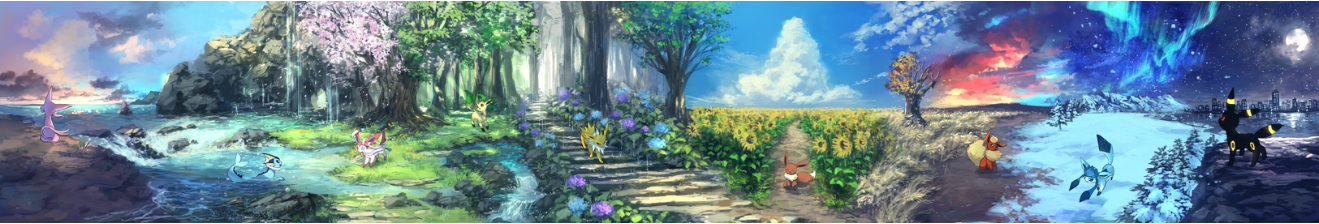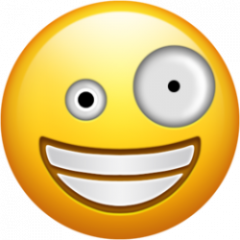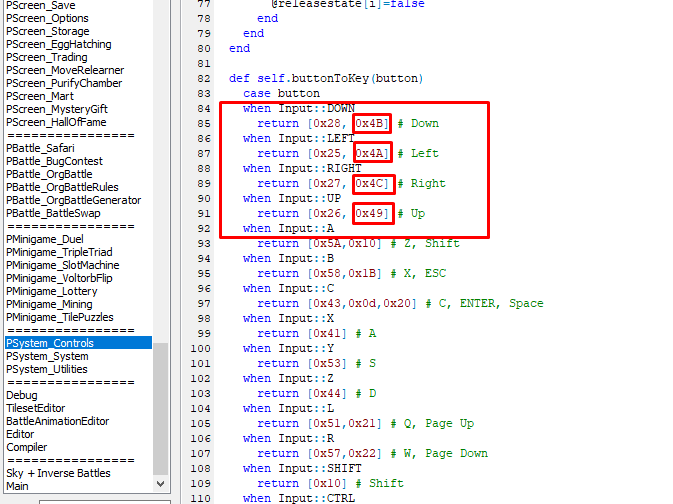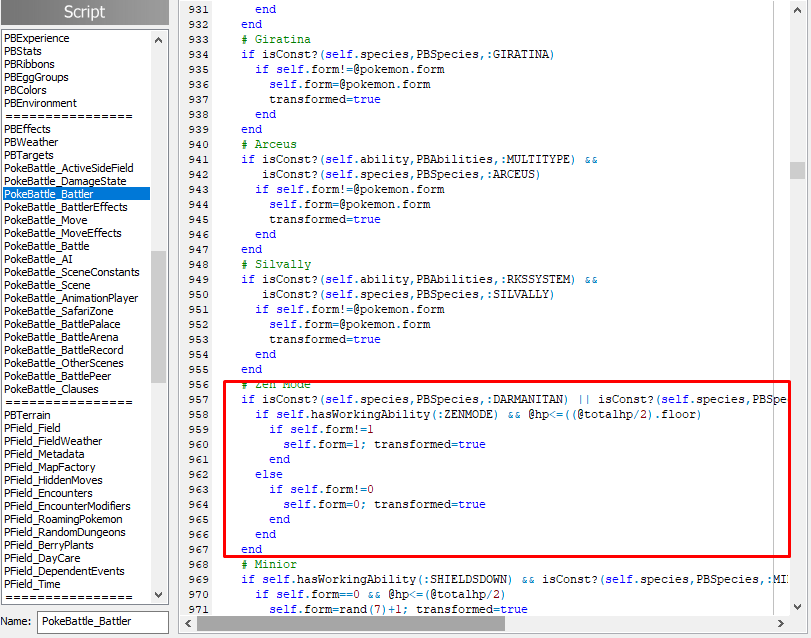-
Posts
180 -
Joined
-
Last visited
Reputation
61 SamaritanProfile Information
-
Alias
gron
-
Gender
Male
-
Location
Greece
Recent Profile Visitors
3620 profile views
-

Any way to change the controls?
groniack replied to RedRobin705's topic in Official Spork Club's Topics
Scripts.rxdata Here you go! I fixed that issue. Now if you want to go up a page the key is still Q and if you want to go down a page the new key is 1. You can use the W and S keys as intended now! I hope there are no other issues Again, if anything is weird again, tell me! Have fun with your new controls! -

Any way to change the controls?
groniack replied to RedRobin705's topic in Official Spork Club's Topics
Alright! I might have forgotten to replace something then. I won't be able to look at it today probably, but I will have it ready as fast as possible! -

Any way to change the controls?
groniack replied to RedRobin705's topic in Official Spork Club's Topics
Here is your file. Place it where you found it in your data folder! Your new keys are these: W -> Up A -> Left S -> Down D -> Right J -> Run K -> A L -> B I -> Use registered item Other changes I made because some of the keys you requested where already taken: C -> is now used for quicksave X -> is used now to toggle auto run Z -> is now used as the X button, can't remember what that did in Spork :) So yeah, test it out and tell me if everything works as you wanted. I will probably see your message tomorrow because I will be traveling today! I hope it works well! Scripts.rxdata -

Any way to change the controls?
groniack replied to RedRobin705's topic in Official Spork Club's Topics
If you have rpg maker, you can open the Game.rxproj file and go to the scripts. Find the section PSystem_Contrtols and find this part: I added the small red rectangles just as an example. Those buttons are the J for LEFT movement, K for DOWN, L for RIGHT and I for UP. If you don't like those keys you can always check the ASCII Table and find those that work better for you. If you decide to do so, make sure you use the Hexadecimal (Hex) representation of the key you want. If you don't have rpg maker, or you are having trouble making this work, send me your Scripts.rxdata file located in your Data folder and I will do it for you. Name me the keys you want to use though :) -
For Zen Mode to work for Galarian Darmanitan Use this script: # Zen Mode if isConst?(self.species,PBSpecies,:DARMANITAN) || isConst?(self.species,PBSpecies,:GDARMANITAN) if self.hasWorkingAbility(:ZENMODE) && @hp<=((@totalhp/2).floor) if self.form!=1 self.form=1; transformed=true end else if self.form!=0 self.form=0; transformed=true end end end I am not sure how you have defined Galarian Darmanitan in your PBS files. I assume it's GDARMANITAN. If that's not the case, replace the GDARMANITAN with what you use This should fix the issue.
-
Here is a quick fix for the latest bugs: Multiscale: At PokeBattle_Move script section find this line: if opponent.hasWorkingAbility(:MULTISCALE) || opponent.hasWorkingAbility(:SHADOWSHIELD) && opponent.hp==opponent.totalhp and replace it with this: if (opponent.hasWorkingAbility(:MULTISCALE) || opponent.hasWorkingAbility(:SHADOWSHIELD)) && opponent.hp==opponent.totalhp Only a parenthesis was missing and was causing the issue. Topsy Turvy: At PokeBattle_MoveEffects section find this line (it's located in the topsy turvy move script): pbShowAnimation(@id,attacker,opponent,hitnum,alltargets,showanimation) if !didsomething and replace it with this: pbShowAnimation(@id,attacker,opponent,hitnum,alltargets,showanimation) #if !didsomething The only difference is that I commented out the if part of the script because there was no need for it to be there These should take care of both the new bugs!
-
Sometimes you just have to create a new folder for Pokemon Spork and copy everything from the previous folder to the new one. It happened to my brother once with another fan game and this method worked. You should test it out
-
Here is the fix for the primordial weathers: At PokeBattle_Battle script section find this line: def pbPrimordialWeather Replace that and everything below it till the ##### part with this: def pbPrimordialWeather # End Primordial Sea, Desolate Land, Delta Stream hasabil=false case @weather when PBWeather::HEAVYRAIN for i in 0...4 if isConst?(@battlers[i].ability,PBAbilities,:PRIMORDIALSEA) && !@battlers[i].isFainted? hasabil=true; break end end if !hasabil @weather=0 pbDisplayBrief("The heavy rain has lifted!") end when PBWeather::HARSHSUN for i in 0...4 if isConst?(@battlers[i].ability,PBAbilities,:DESOLATELAND) && !@battlers[i].isFainted? hasabil=true; break end end if !hasabil @weather=0 pbDisplayBrief("The harsh sunlight faded!") end when PBWeather::STRONGWINDS for i in 0...4 if isConst?(@battlers[i].ability,PBAbilities,:DELTASTREAM) && !@battlers[i].isFainted? hasabil=true; break end end if !hasabil @weather=0 pbDisplayBrief("The mysterious air current has dissipated!") end end end It should be working properly now
-
I saw some bugs being posted so I tried to fix some of them: 1) Fell stinger issue: At PokeBattle_AI section find this: score+=20 if !attacker.pbTooHigh?(:ATTACK) && opponent.hp<=(opponent.totalhp/4) and replace it with this: score+=20 if !attacker.pbTooHigh?(PBStats::ATTACK) && opponent.hp<=(opponent.totalhp/4) 2) For Aromatic Mist: At PokeBattle_MoveEffects go to the Aromatic Mist code and find this line: ret=attacker.pbIncreaseStat(PBStats::SPDEF,1,attacker,false,self) and replace it with this one: ret=opponent.pbIncreaseStat(PBStats::SPDEF,1,attacker,false,self) 3) For Ally switch: This was quite the problem... A lot of things that I tried didn't work. In the end I decided to just change the targets of the opposing attacks. So, if your opponent has a charmader and an oddish and one of them used ally switch, if you would target the oddish, you will hit the charmader without them switching positions on the screen. If you want to apply that, here is what I did: I changed the move effect of ally switch to this: ################################################################################ # User switches places with its ally. (Ally Switch) ################################################################################ class PokeBattle_Move_120 < PokeBattle_Move def pbEffect(attacker,opponent,hitnum=0,alltargets=nil,showanimation=true) if !@battle.doublebattle || !attacker.pbPartner || attacker.pbPartner.isFainted? @battle.pbDisplay(_INTL("But it failed!")) return -1 end #pbShowAnimation(@id,attacker,nil,hitnum,alltargets,showanimation) a=@battle.battlers[attacker.index] b=@battle.battlers[attacker.pbPartner.index] temp=a a=b b=temp # Swap effects that point at the position rather than the Pokémon # NOT PerishSongUser (no need to swap), Attract, MultiTurnUser #effectstoswap=[PBEffects::BideTarget, # PBEffects::CounterTarget, # PBEffects::LeechSeed, # PBEffects::LockOnPos, # PBEffects::MeanLook, # PBEffects::MirrorCoatTarget] #for i in effectstoswap # a.effects[i],b.effects[i]=b.effects[i],a.effects[i] #end for i in 0...4 if i!=attacker.index+2 && i!=attacker.index-2 if @battle.choices[i][3]==attacker.index && !attacker.pbPartner.isFainted? @battle.choices[i][3]=attacker.pbPartner.index elsif @battle.choices[i][3]==attacker.pbPartner.index && !attacker.isFainted? @battle.choices[i][3]=attacker.index end end end @battle.pbDisplay(_INTL("{1} and {2} switched places!",attacker.pbThis,attacker.pbPartner.pbThis(true))) end end I know it's not the optimal solution... but it gets the job done I will try to see what the issue with the primal weathers is maybe one of these days. I hope the fixes work for you!
-
Thanks for the input! Yeah, balancing the skills is a challenging part. I decided to do it by giving the stronger skills bigger cooldowns but what you suggested might work too. I just didn't want the skills to be used all the time, because they might end up prolonging the battles a bit too much. You make a really fair point with the shucle example. Maybe skills like dodging should take into account the speed of the pokemon? That's interesting! I really love double battles and if a fan game was focusing mainly on double battles, this feature would really make sense. You can have type synergies as well (for example if you hit an opponent with a water move and then with an electric, the damage would be increased). So many possibilities!
- 7 replies
-
- 1
-

-
- fangames
- discussion
-
(and 1 more)
Tagged with:
-
In the pokemon anime trainers don't just call the moves, they give some instructions as well. Like "dodge the attack" or "hang in there" and stuff like that. I would love it if trainers had their unique skill sets. Pokemon have their moves, so trainers could have a list of instructions. This would make the fights even more interactive and closer to the anime fights. I am actually working on that for my game. I am designing as an optional mechanic, like mega evolution. After you use a skill, there would be a cooldown period (depends on the skill you used), during which you won't be able to activate any skills. I am doing this for balance purposes because some skills are stronger than others. For example, dodging an attack is better most times than defending so as to get hit for less damage. Both you and your opponent(s) will be able to use those. I think this is a good way to approach the anime pokemon fights. But I am always open to suggestions. Do you think this is a fair mechanic? What skills do you believe should exist? If you are interested in more details about what I have thought about this mechanic, just ask
- 7 replies
-
- 1
-

-
- fangames
- discussion
-
(and 1 more)
Tagged with:
-

Pokemon Fan Game Recommendations [Community WIP]
groniack replied to Fumble's topic in Fan-game Exposé
Glad you liked it! The second episode is close to being released, so you won't have to wait that long -

Pokemon Fan Game Recommendations [Community WIP]
groniack replied to Fumble's topic in Fan-game Exposé
One that comes to my mind is Pokemon Empire. You should definitely check it out. They have lots of new abilities, rebalanced pokemon stats, some moves and abilities have been slightly changed and stuff like that. I think you will enjoy it. Here is a link to it: -

Quick question. Will deleting all OG pokemon cause errors?
groniack replied to chrezt's topic in Resources and Tutorials
First of all, If you are not sure if something will work, you can save a copy of it and then make the changes you want. If something goes wrong, you can always return to your original file! I am currently working on a only-fakemon game and I have some experience with this kind of stuff. So if the question is whether you can remove all the pokemon from your pbs file pokemon.txt, the answer is yes, but you need to check some other stuff out as well. You have to remove all references of the battlers you removed from everywhere else. For example, the encounters.txt, the trainers.txt, btpokemon.txt, tm.txt (I think these are all the files that need a pokemon to exist). But I wouldn't recommend to do so just yet. Being able to see how the files are structured, will help you make your pokemon and trainers easier. What I do in my game is create the new pokemon under the original ones and test them to see if they work properly. When I reach to a point where I don't need the others anymore, I will delete them. If you are afraid to delete anything, there is another route you can go. Define a new pokedex and have only your pokemon appear there. Whichever route you wish to follow, it will work. Even if you decide to delete all the older pokemon and an error pops, the compiler will tell you where the error occurs. So you don't have to worry that much about it. Hope this helps you -
Well, if I were to choose now, I would pick the newest version. Normally the latest versions have content up to date ( new abilities, moves, mechanics). So you will not have to implement those things yourself. I personally use the version 15 though, because version 16 or 17 weren't available at that time and I am too lazy to change it Anyway, my advice is this. Always go for the latest one, it will probably save you trouble.