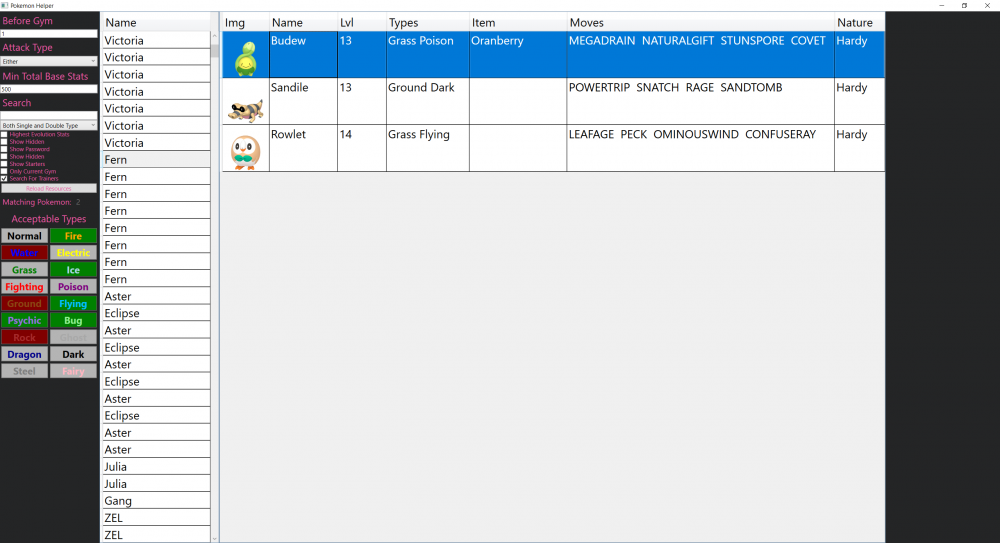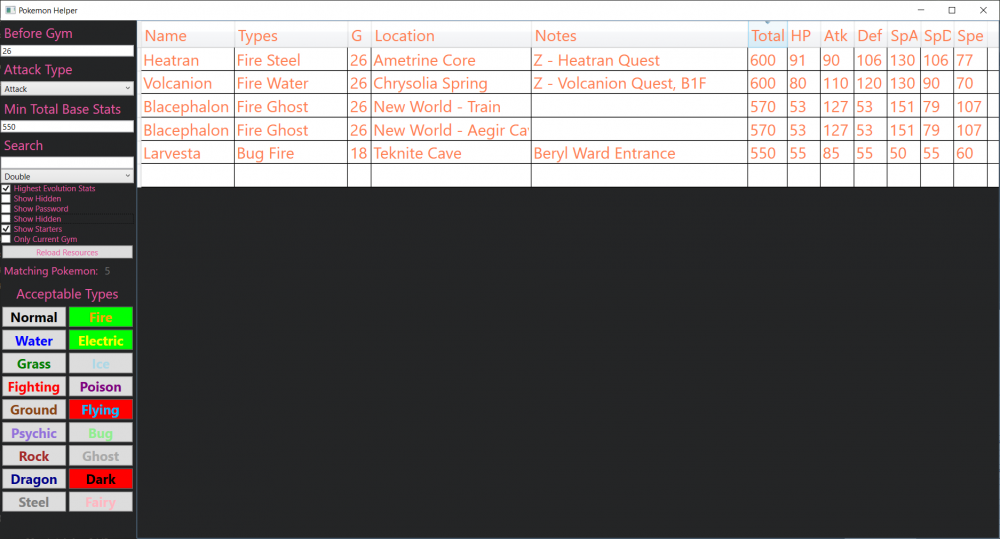Lgk
Veterans-
Posts
32 -
Joined
-
Last visited
Reputation
10 FledglingRecent Profile Visitors
The recent visitors block is disabled and is not being shown to other users.
-
Lgk started following Pokemon Reborn-EX
-
Still struggling? Now it's actually pretty easy to find counters (less manual labor). https://github.com/Lgk2/Pokemon-Helper/releases/latest
- 1 reply
-
- 1
-

-
Struggling to beat the gym leaders like me? Well I've tried to solve that problem with this little tool. https://github.com/Lgk2/Pokemon-Helper/releases/latest
- 1 reply
-
- 1
-

-
Hey guys I found a fix for the shop/item problem. Simply copy "Data/items.dat" from another version of rejuvenation into the "Data" folder in v13.
-
Yep gotta wait for official version, but at least you can move things over and then remove the mod
-
Did you get it to work? It works for me. I released a new version that prints out a few reasons why it doesn't work in case it fails. Like "Couldn't identify game folder" in case your folder doesn't contain the name Reborn, Rejuvenation or Desolation. https://github.com/Lgk2/Cross-Game-Shared-PC/releases/tag/1.3
-
Rejuvenation Modular Modpack [V12.1]
Lgk replied to Dreamy's topic in Official Rejuvenation Club's Guides & Resources
I uploaded an updated version here: https://www.rebornevo.com/forums/topic/53372-shared-pc/?tab=comments#comment-940928- 383 replies
-
- rejuvenation
- modpack
-
(and 2 more)
Tagged with:
-
It works if you get shared pc to work which you can by removing some lines of code that don't work with the new version of rejuv. You dump it where the launcher is and start the game by using my exe. It has better console now so you can see it more clearly. Here is the modified sharedpc for rejuv 13. Copy "Data/items.dat" from another version of rejuvenation into the "Data" folder in v13 that way you can pick up most items and it's less likely that opening a shop will cause a crash. SWM - SharedPC.rb
-
New update out but it's not really necessary unless you have issues or wanna use the mod LocalSaveGames. https://github.com/Lgk2/Cross-Game-Shared-PC/releases/tag/1.2
-
Pokemon Memejuvforms (Mod) OUTDATED
Lgk replied to Moto's topic in Official Rejuvenation Club's Guides & Resources
Are you gonna update this to v13? -
I meant the storage boxes when i said pokemon bank. You activate the mods by putting them in the data folder. If you go to the first storage box and then go one step to the left you reach the shared box.
-
No problem, write to me if you have any problems with it. It probably doesn't work if you have the "LocalSavegames" file from SWM.
-
You can have more than one mod. You use the Shared PC mod by putting pokemon in the shared pc in the pokemon bank (or whatever it's called) and then save the game.
-
Hey the latest files seem to have an issue since i get an error about this version of SWM being designed for version 18.2 and i'm using 18.4.1. Also could you please update the shared pc mod to work with the latest version of rejuvenation?
-
Fixed it now! There's no backup feature so be careful about your saves. https://github.com/Lgk2/Cross-Game-Shared-PC/releases/tag/1.0
-
Hey sorry didn't notice the messages I'm gonna rewrite it in the new version of .net and upload it to github so it's easier to access.