Hey there, it's been a while! I'd like to say that in my public absence I've been hard at work making Reborn great again but that, unsurprisingly, would be a lie.
That said, despite being a useless shithead for the majority of my time here, I've taken it upon myself to make the animations for all of the Z-moves (whether I actually will get exclusivity over them is anyone's guess.)
Good news, though! I'm actually 10% done if you count the common animation for z-moves actually starting!
More good news! I have a video of 1 (one) of them, right here:
I'm gonna be blunt with you guys. The techniques I used to animate this are some of the jankiest on record. Neither the animation editor, nor god himself, is happy with me right now. I'll put why in a spoiler in case anybody wants to read, but I do have a more pressing question.
So, this is what a typical animation sheet looks like:

Everything is in its nice 192x192 square, seperate, easy to get to one animation thing to the next by simply moving the cell's "pattern" up by one, easy stuff
But not this one. Nah, double battles made sure of that.

THIS is pulverizing pancake's animation sheet.

I could've (and did for seismic toss') put them in a nicer order by splitting them up, but then i thought to myself "why."
So I didn't!
You may be wondering, however, why I even have those there, certainly the editor has support for just putting backgrounds. And yes, you would be right about that, in fact.

I definitely used said features to full effect.
So why, pray tell, did I not continue to use them for the cracking ground? (other than the fact that man this editor does NOT LIKE all of those things happening it takes forever for that window to pop up now)

this little shit right here, is why. You see, when you change the opacity settings for the target pokemon to nothing so it would fade out, it only affects the target pokemon. Not their friend. and not your friend, if you make you own self invisible. As such, in order to do this, you have to get creative.

If you set the background to something, and the put the exact same background as tiles that cover the entire screen, the only thing that looks like is happening is everything fading out.

in essence this creates another layer to work with, and, with enough patience, you could make as many layers as you wanted (not true actually there's a max of like 30 cells on screen at once i think gotcha)
Funnily enough, doing it this way is actually the easiest way to handle this, even if the doubles thing didn't exist, due to the tremors.
See that cool button that says "entire slide"

it brings this up! Which lets you move every cell (that isn't locked, also a very nice thing unless the editor doesn't lock the thing you ASK IT TO and because the editor doesn't have an undo function you SCREAM but that's another story ahahaha.....)
Due to the background being cells instead of a background, using this tool made making the "screen" shake a ton easier. This is also the reason that you see the background clearly have a lot sticking off the screen, I needed room to allow it to shake without breaking the illusion of the pokemon behind it not being in the "cutscene" of sorts.

it seems i missed a spot, oops.
I.. think that's everything, but if anyone has another other questions on how to do the thing lemme know, I'd be happy to answer
So, I don't really think streaming the creation of animations is a particularly good or entertaining idea cause frankly 95% of the time it's just me being frustrated with graphics gale or myself. It's a reasonably slow process with this one taking like... idk 10 hours to actually finish over 2 days? I might be exaggerating I dunno time isn't something I understand. But I was thinking half-way through about maybe doing a speed-paint style video for the next animation I decide to make (whatever or whenever that is, lol...)
Would anybody be interested in seeing that? Lemme know, thanks!
-
 17
17



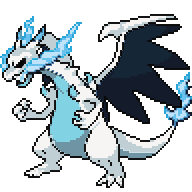







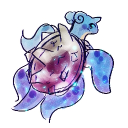
















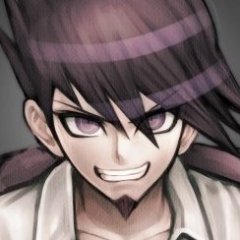
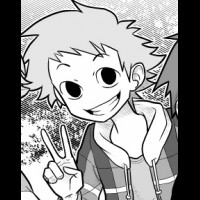


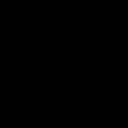






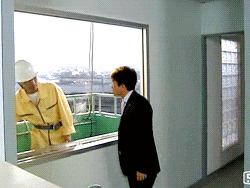


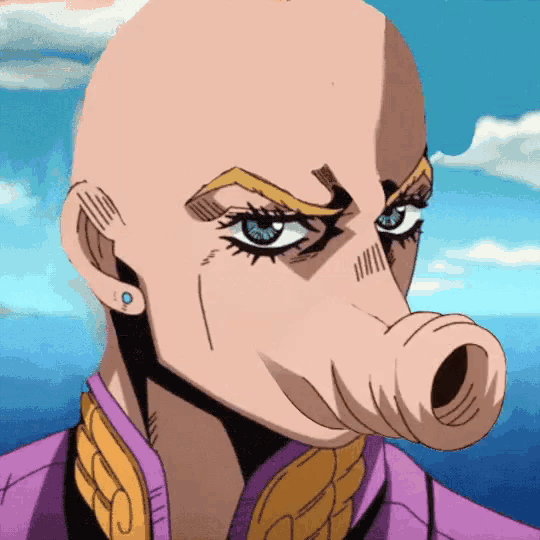







.thumb.png.befaed712908eac4ef4a86408896baca.png)








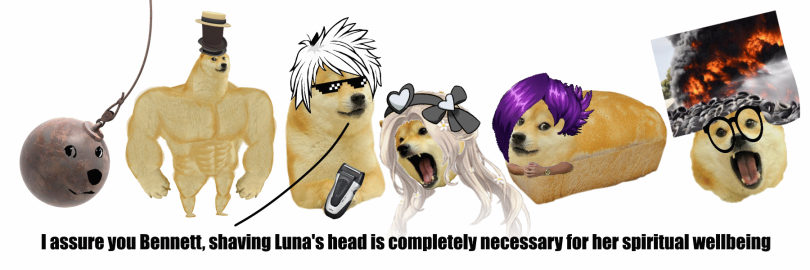

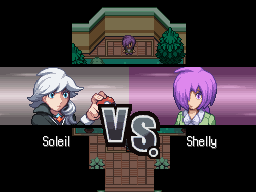

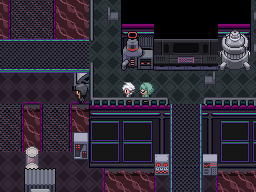

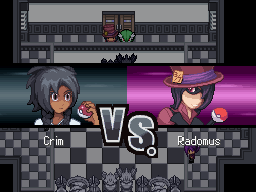

Recommended Comments
Join the conversation
You can post now and register later. If you have an account, sign in now to post with your account.