“The dev blog was a bit desolate, but now we've rejuvenated it to let y'all know about reborn Reborn.” ~ Stardust
Time for another blog post! Today I’d like to introduce a development tool which we have been using internally for almost two years. Reborn was my guinea pig here but both Rejuvenation and Desolation are using it as well these days. Big thanks to Ame that she was willing to try this out on her game even though I was just an alpha tester at the time and the e19 release period was very busy!
This one is meant especially for those of you who maintain large mods that include map changes and creators of their own games. Several features we’ll be introducing in the 19.5 update and more features that we’re planning for later would not have been possible without this tool.
The problem
In my previous post I mentioned that the team is using a version control system called Git. It’s an essential tool for any kind of software development. It lets you keep track of every change that was ever done to the game with the possibility to go back and see the changes, merge together the work of several teammates, and so on.
One notable thing about Git is that it works well with text files but not with binary files. Such files are basically computer gibberish which can mean anything and therefore is unreadable for Git. Think images, audio, video, executable and so on. The issue with RPG Maker XP (the editor which is used to create these games) is that it stores maps and some other things in a binary format. You know, the .rxdata files in the Data directory of the game? Yeah, those. I didn’t like that so after some research I found a super old tool capable of decoding them. So I forked that, made it more useful for actual development and called it the Easy Essentials VErsioning Engine, aka Eevee.
Eevee basics
Now what can this little fella do for you? Well it can transform .rxdata files to a text format and vice-versa. Git is very good at versioning text: it can track when each line was changed, who did it, let you merge changes from two people even in a single file and so on. So for Git to be able to work with maps it was very important to have the maps in a text format.
For the team this is very important as it allows us to have several long-term projects that need a lot of map changes in separate git branches and we can easily sync them with whatever changes we make in the main branch. Synchronizing that without Eevee would be a nightmare and very prone to accidentally undoing someone’s work. But this way we can easily keep everything up to date internally as a part of our routine and those long-term projects can spend as much time in the oven as they need without causing any problems.
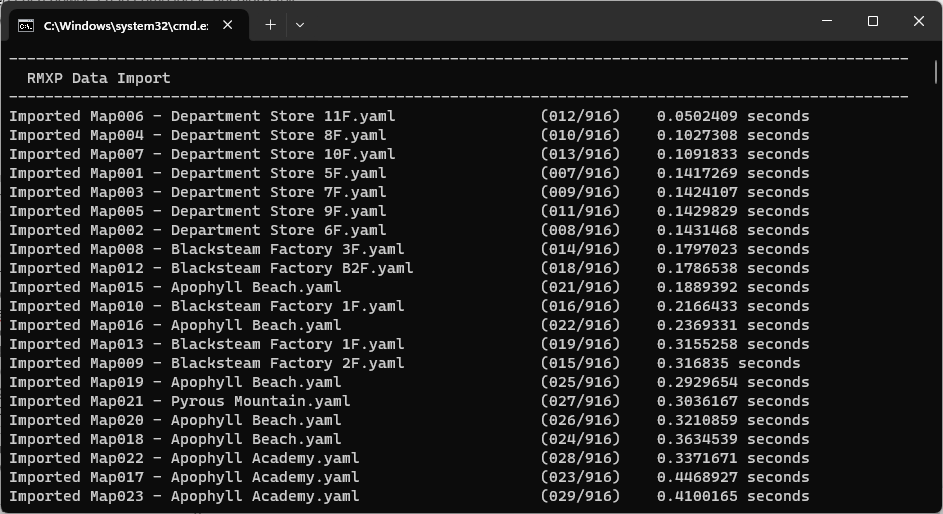
Another no less important advantage is that text files are human-readable and search-able. Wanna know all the places where you can obtain a particular item? Find all events where a mon is removed because all of those were bugged? (Yes they are all bugged in Reborn 19.0.16.) We can do that!
The format
Now originally the format eevee produced was simply YAML. Which was okay but I didn’t have full control over the output so it still contained a lot of extra gibberish. However, near the end of last year I finally sat down and implemented a custom format for Eevee which makes it even more useful.
It allowed me to make many custom improvements to the format for easier usage - making sure that important data is there in a readable form while useless and redundant data from the old yamls is simply cut. For example all the options that can have one of a limited number of options in RPG maker are transformed from their internal number representation into text here for much better readability.
To give you an idea what a map looks like in this format, here is Lapis Gym in the new format (scroll down a bit, the events at the top aren’t very interesting). You can see all the dialogue and all other data the map contains. We can also easily find all the places where a particular switch or variable is used or where a particular audio track is played. And finally, it allows doing some bulk changes by simply string replacing across the entire project. For instance, some typos were in many places all throughout the game.
There are three other things worth pointing out in the example file. Firstly, the comment at the top of the file shows you where to find the map in question in RPG Maker. Secondly, unlike the rxdata files, the filename also contains the name of the map.
Other features
Eevee is also able to run in the background while you’re working in RPG Maker and output your changes to ruby files on the fly.
There are more features which you can read about in Eevee’s documentation if the tool looks useful to you! We use it to generate patches and validate our maps so that they don’t contain common errors. There is also a guide to help update your modded maps to the new version of the game. It’s not an easy process but for large mods it should be a lot faster and cause less issues than redoing all the work manually.
The source-code is entirely open on GitHub so you can see how it works internally and help improve it if you find a problem.
-
 31
31
-
 1
1


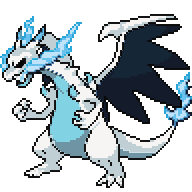







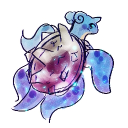
















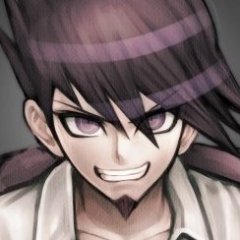
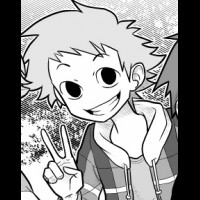


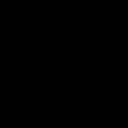






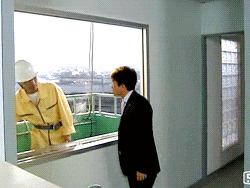


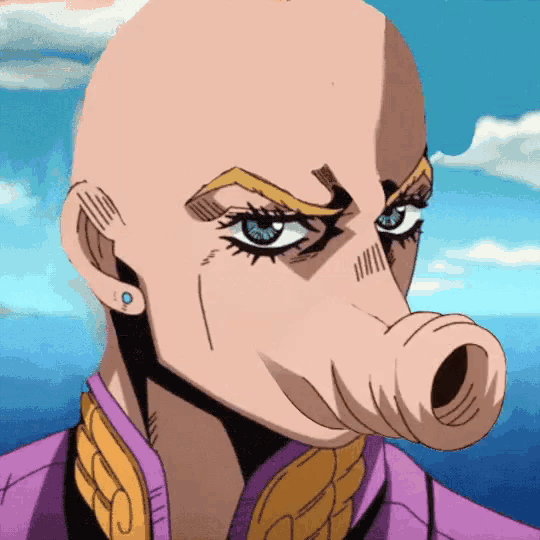







.thumb.png.befaed712908eac4ef4a86408896baca.png)








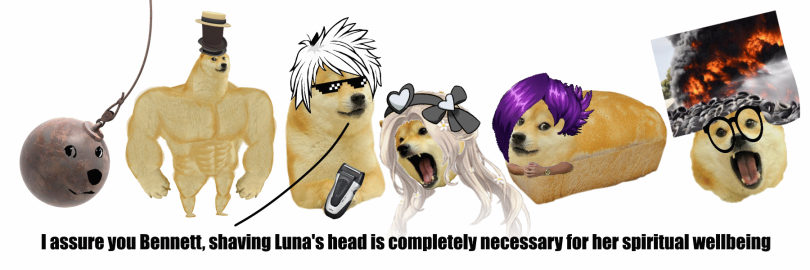

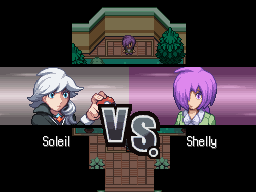

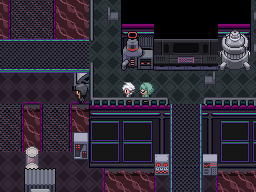

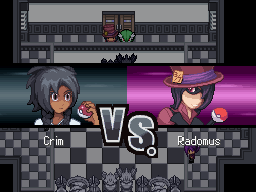

Recommended Comments
Join the conversation
You can post now and register later. If you have an account, sign in now to post with your account.