Hi everyone, today we have a mix of improvements. Most of them come from Lucent but there are some bits from the rest of us too. But let’s start with what Lucent prepared for you!
Hey y’all! I’m Lucent (formerly Luke Duke, but feel free to call me whatever you’d like). I was introduced to this game shortly after starting college. A friend was showing me Reborn’s latest gym battle (Episode 17 at the time) on his laptop. It was a double battle that took place in an underwater arena! Needless to say, this game grew on me in an instant and it means a great deal to me today. I was grateful to recently find an opportunity to help contribute to the next update. This post will showcase some of my contributions that I find worth sharing today, as well as some very important features stardust and enu have been hard at work on.
Online Play
The Online Play experience has been touched up. There were internal refactors to some data structures that warranted updates to the online scripts, and once online functionality was restored, more work was needed to fix some issues that trainers reported over time. I can’t even begin to give enough credit to enu for handling the work for setting up the server environment for development, deployment, and automation. Lots of these improvements aren’t too flashy, but here’s a few to take a peek at.
- The server has undergone some security improvements. You will need to reregister your account for online play when the update releases.
- All online battling and trading will attempt to connect you to another trainer with a matching game configuration. For example, if you decide to wonder trade while using a mod with an expanded dex, the server will handle it and set you up to trade with a trainer using the same mod.
- There are checks to help make sure trades stay legal for the safety of the recipient.
- Online battle handling has been improved, fixing many graphical and sync issues.
- The game client no longer accepts battle requests while waiting for a trade, and vice versa.
The goals of these improvements are to improve online stability and to allow all future versions of Reborn to safely hop online without any worries about incompatibilities. I hope that these improvements will properly accommodate the already-existing online player base and invite even more to join in on the fun!
Battle Inspect
Many of you reading this post have likely played Rejuvenation. It has a battle feature that I really appreciate: Inspect! You select a battler and view more detailed information about them! Shoutouts to DemICE for creating this awesome feature.
Inspecting is useful when attempting to track everything going on in a battle. How many turns of rain and tailwind are left? Did that Hawlucha activate Unburden? What field is under the one we’re fighting on? Now all of this information will be at your fingertips while playing Reborn. We’ve also changed the control scheme for the inspect feature, utilizing the Q and W keys (that’s L1 and R1 on controller) instead of pressing the S key (Triangle/Y) to pull up the selector. Please give us feedback on this after trying it out. We want to make this feature feel the best it can.
(enu’s note: The idea behind using Q / W is to skip the selection steps and get to inspection of any battler with a maximum of two keypresses instead of up to four as Reju has it.)
…Have you noticed the button above the text box yet?
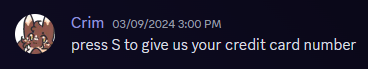
Field Notes in Battle
Here’s something I’m really excited to show off. You will now be able to open up the Field App during battle! Trainers can press the S key to open their app and read notes on the active field if the corresponding readout has been collected. Make sure to find all of the field notes or use the “fieldapp” password to unlock them all. This feature also works with the PULSE Dex, letting you press the D key (Right Stick) to view notes about any foe PULSE machine inhabitants. These features are also programmed with page navigation in case more than one field is in play.
That’s all I’ll share for today, but rest assured there’s plenty more to be excited for. I sincerely hope you all enjoy these new features. I’m personally going to love using the inspect feature alongside in-game field notes for my next run of the game.
patch directory
Hi, stardust here!
If you’ve ever modded Reborn before, you’re probably familiar with the old way to install mods:
either having an entirely separate copy of the game with the mod (common for bigger mods) or overwriting the game files with the assets/code/data you wanted to change. Script modifications could alternatively go in a Mods folder in the Data folder to allow modders to only work with the functions they needed to modify, but nothing else got that special treatment.
This is not the most convenient thing, with one particular issue being that it’s really hard to get rid of any mod that’s not a script mod: either you had the foresight to keep the original files that you ended up overwriting, or you have to reinstall the entire game. Also, modded files might get overwritten when you update the game (which is particularly relevant now that the game is actually updating again).
As of v19.5, however, this won’t be the case, because mods now have their own “patch” folder where they can override the base game assets without you actually needing to mess with the main game files! This isn’t technically a new feature we added: mkxp (the engine Reborn runs on) and Joiplay already have this functionality via a patch folder, and it only took a few modifications to our own code to get it working. (As the name might suggest, it was originally meant for dev-released patches, but the in-built updater takes care of that for us. Unfortunately, we can’t change the folder name on Joiplay.)
This only works for assets but not scripts. Script mods still work as they used to, except that we moved the directory for mod scripts from Data/Mods to patch/Mods.
There will be a text file with more detailed instructions in the game folder when the update is released, but the basic idea is that the files you want to modify/add go in the patch folder, following the same subfolder structure as the base game.
Shortcut keys
Enu again! I want to share a small improvement I implemented. You remember how I mentioned game controls improvements in one of the previous blog posts? Well this is a little follow-up to that.
I implemented an improvement to Party screen and Storage. You can now use keys to quickly perform the most common actions and not go through the menu all the time. You can now use A for the Move / Switch action, S for Item action and D for Summary. Additionally in the PC Storage you can use Q to add/remove a mon from Multi-move selection and W to Store / Withdraw.
That’s all for today. We have one more important announcement to make before the release, mainly for the modding community. Stay tuned!
-
 19
19

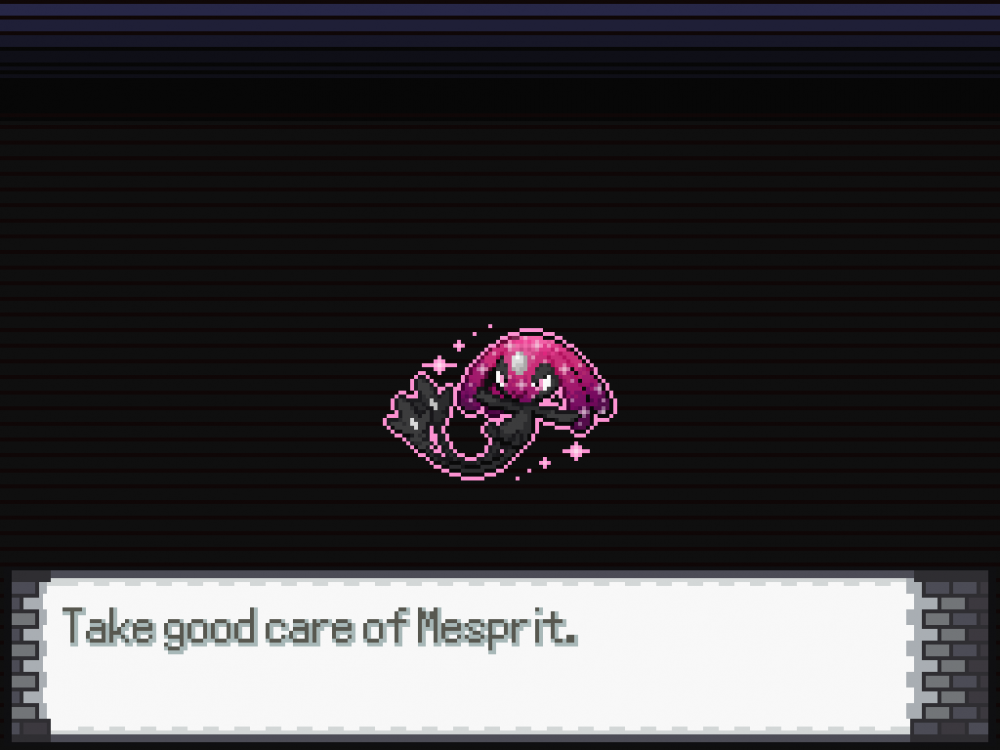
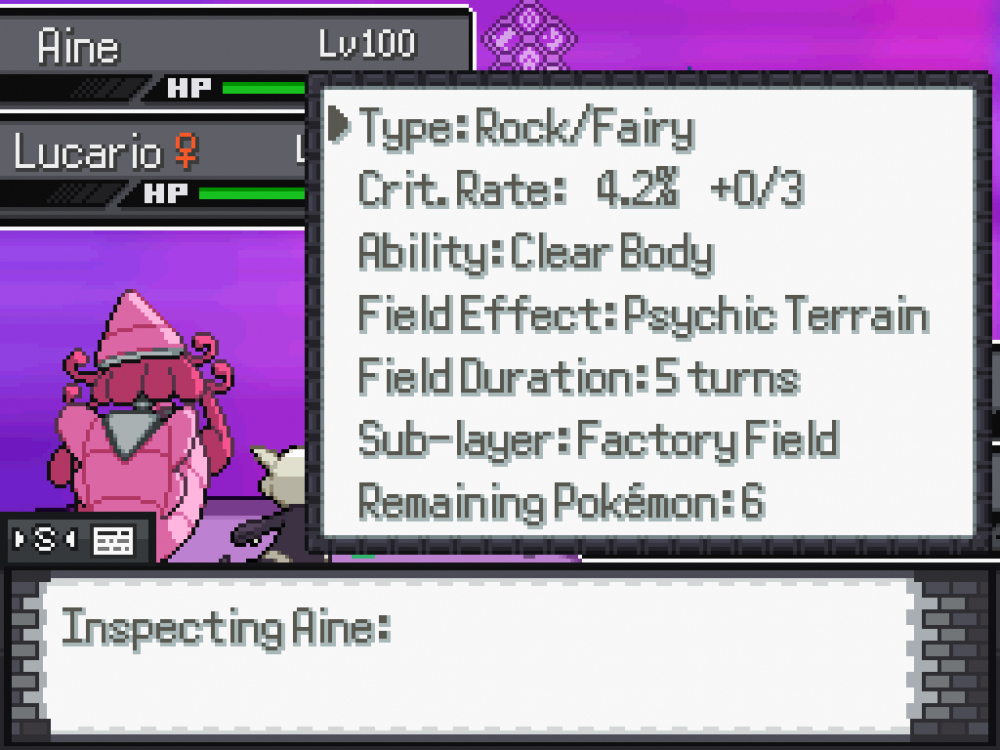
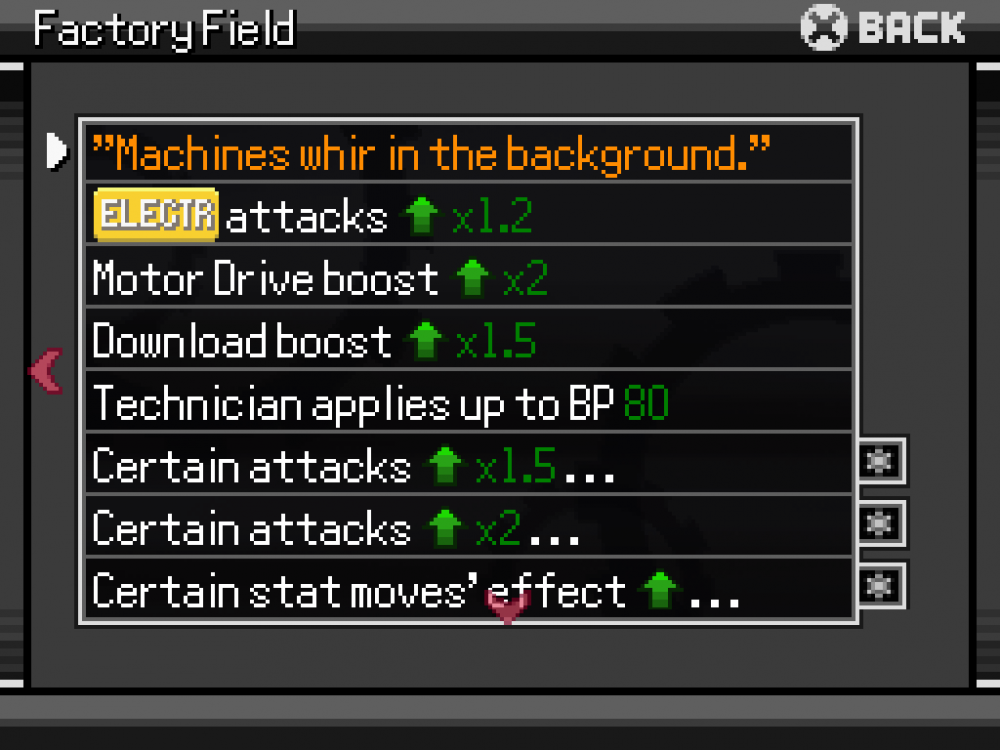

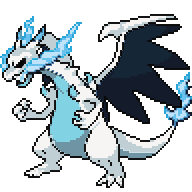







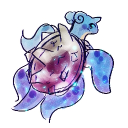
















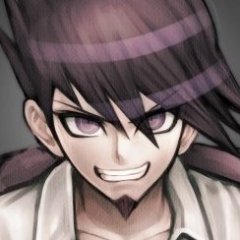
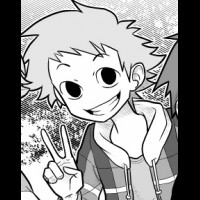


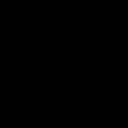






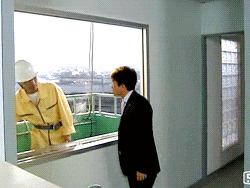


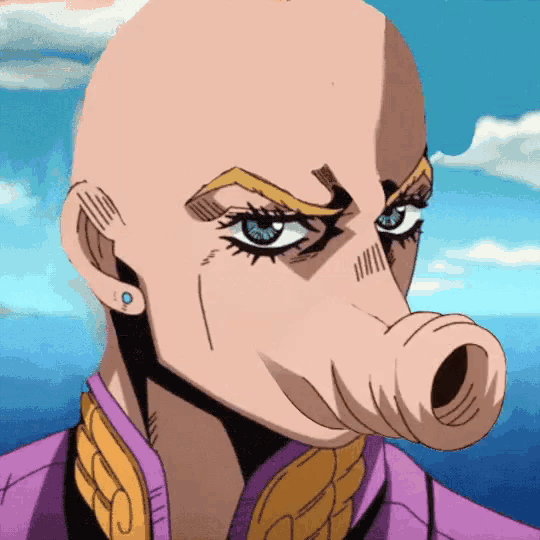







.thumb.png.befaed712908eac4ef4a86408896baca.png)








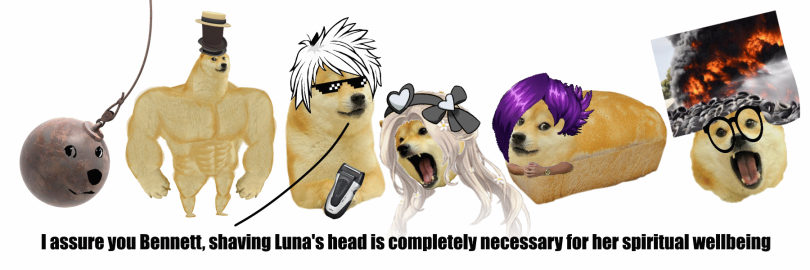

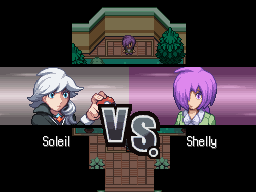

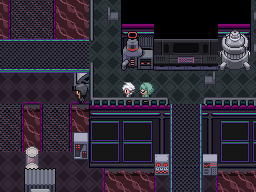

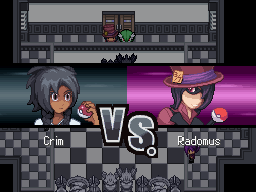

Recommended Comments
Join the conversation
You can post now and register later. If you have an account, sign in now to post with your account.