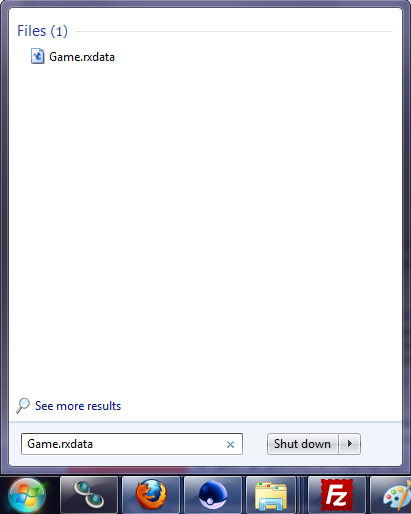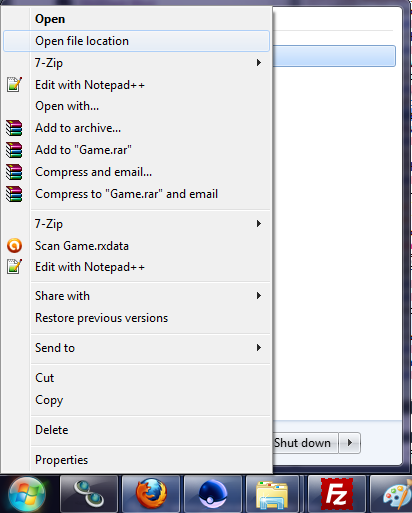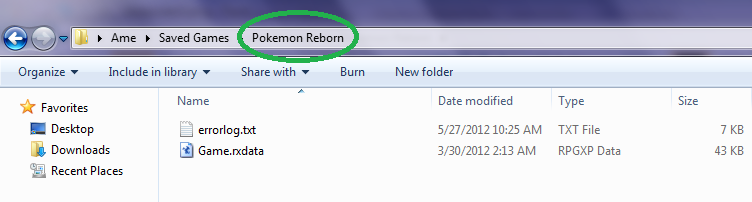-
If you need to find your Pokemon Reborn save file for any reason, here's a quick way to find it! Note that you can use the same method to find any backups.
Automatic Method:
Download and click this shortcut.
Manual Method:
 Step 1: Open the start menu and search for "Game.rxdata"
Step 1: Open the start menu and search for "Game.rxdata"
 - Step 2: Right click the file you find, and choose 'Open File Location'.
- Step 2: Right click the file you find, and choose 'Open File Location'.
 Step 3: Make sure you're in the right folder by looking for the 'Pokemon Reborn' folder under 'Saved Games'.
Step 3: Make sure you're in the right folder by looking for the 'Pokemon Reborn' folder under 'Saved Games'.
 You're done! Game.rxdata is your save file!
Expand
You're done! Game.rxdata is your save file!
Expand - There may be many files in the folder! Pokemon Reborn will always look for the Game.rxdata at
- There may be many files in the folder! Pokemon Reborn will always look for the Game.rxdata at
C:/Users/YourUserName/Saved Games/Pokemon Reborn/Game.rxdata
If you want to load a different save file, then move or rename your existing Game.rxdata, and rename a different save file to Game.rxdata instead. Then just start up the game!